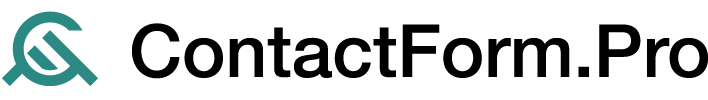June 24, 2023
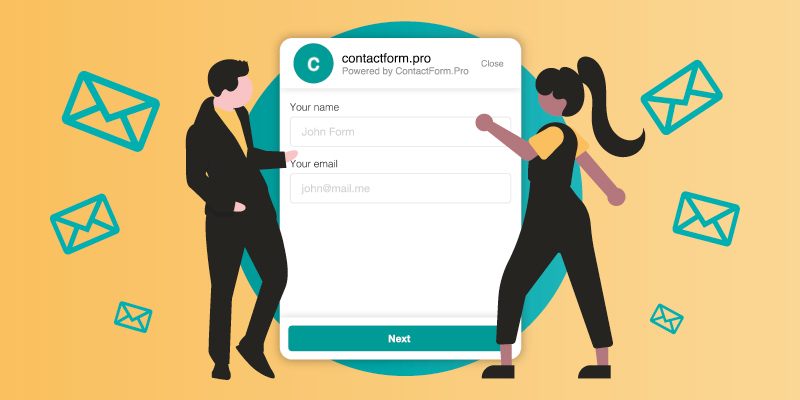
In today's digital world, efficient communication with your website visitors is vital for businesses and individuals alike. That's where ContactForm.Pro comes in, the modern and user-friendly contact form widget. In this guide, we will walk you through the key features and functionalities of ContactForm.Pro, from signing up and creating an account to customising the widget and seamlessly integrating it into your website. We will also take a look at how the plugin works and how it can help your website.
Signing up and creating an account
Creating an account on ContactForm.Pro is the first step for users. It's a quick process that takes only a minute. An account is necessary as it allows users to customise the plugin, choose the desired email address to forward messages to, and tailor the settings to their specific needs.
Customising the widget
When it comes to customising the ContactForm.Pro widget, users have a range of options at their disposal. Users have the ability to change the colour scheme, ensuring it seamlessly matches their website's design. They can also choose the open and close icons for the floating button in the bottom corner of their website. To see the full list of features, click here.
Installing on your website
Installing ContactForm.Pro is a straightforward process with two options available to users. The first option is to copy and paste a personalised line of code generated within the app editor. The second option, if their website utilises WordPress, is to install the ContactForm.Pro WordPress app. The widget is locked to a specific website address and won’t run on other website domains.
How the plugin works
When a visitor opens the widget to send a message, they’ll see a familiar contact form-like screen. By default, the visitor is asked to provide their name and email address before composing the message. Once sent, the message is processed by our mail server and delivered to the users inbox as an email. They can then respond directly to the email and connect with their website visitor.
In Summary…
In conclusion, ContactForm.Pro allows users to streamline communication with their website visitors. By signing up and customising the widget, users can enhance the visitor experience and seamlessly integrate the widget into their website. With its easy installation process and efficient functionality, ContactForm.Pro is a valuable tool for effective online communication.