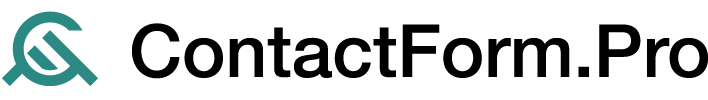May 10, 2023
Hi! Welcome to the help guides for ContactForm.Pro - if you're reading this you probably already know what ContactForm.Pro is, if not see our site first.
These are new docs and are a work in progress. If you get stuck, please don't hesitate to contact us via the button in the bottom right of your screen.
Quick start
What you'll need
- Access to your website's code
- You'll need to add a line of HTML to setup ContactForm.Pro
Sign up
Head to app.contactform.pro and sign up for a free account, or login if you already have one. You'll be prompted to accept our TOS upon logging in for the first time.
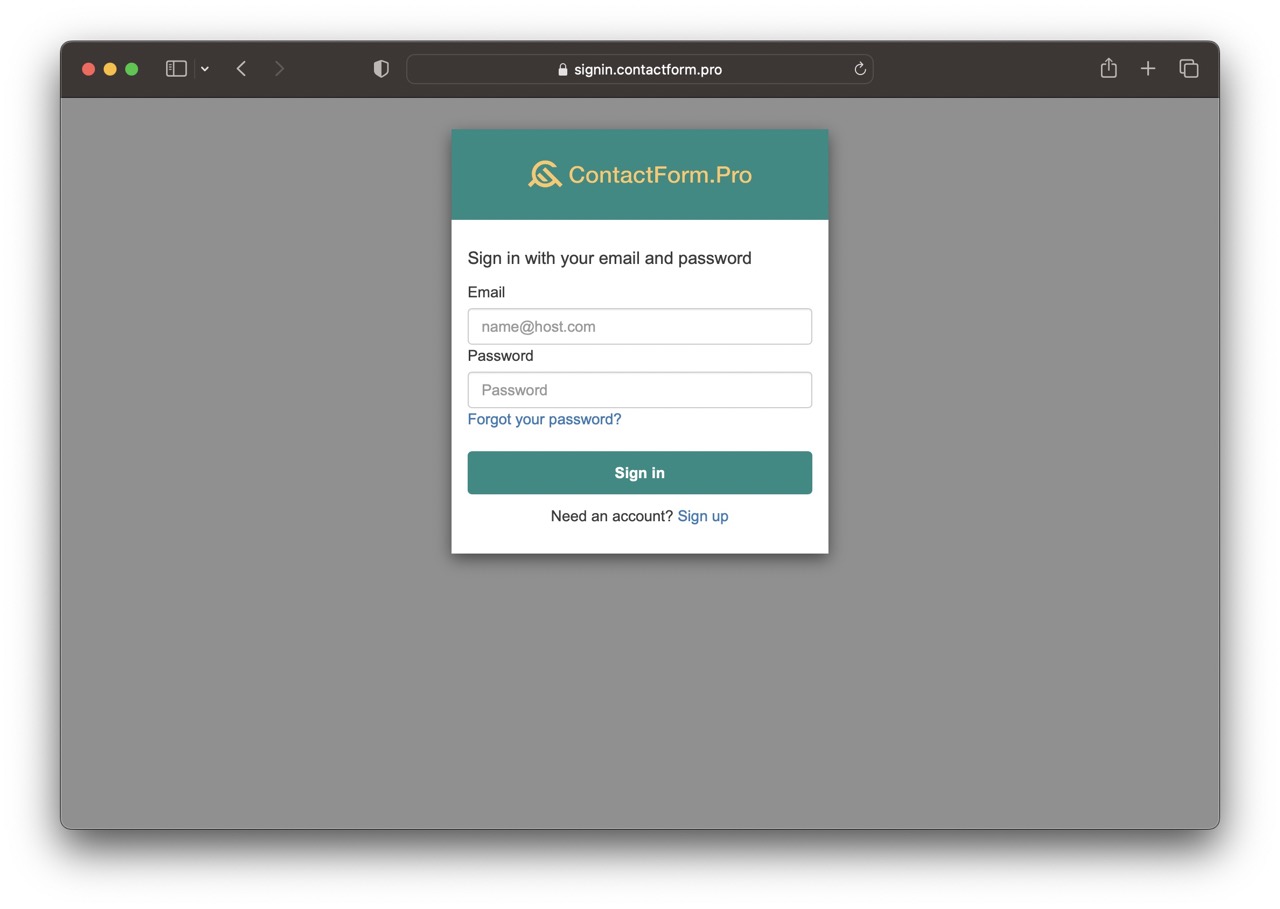
Create a form
Once logged in you will see a list of forms that belong to the account. If you've just signed up, the list will be empty and you'll see a button to create one.
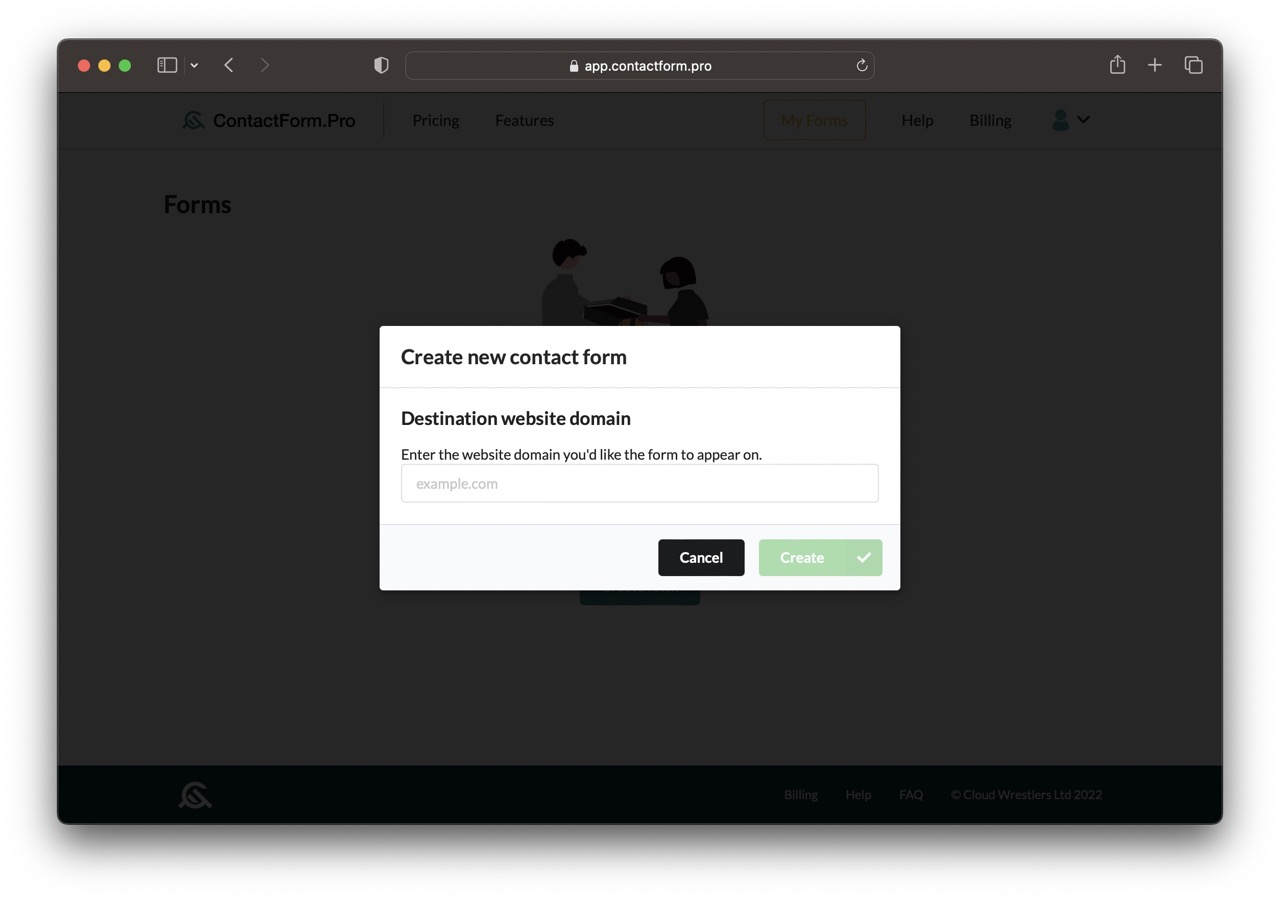
All you'll need to create a form is the domain of the website that it's intended for example.com. Enter your website and click create.
You'll be immediately shown the one line HTML that needs to be added to your website. Copy this and add it anywhere inside the <head></head> section of your website code.
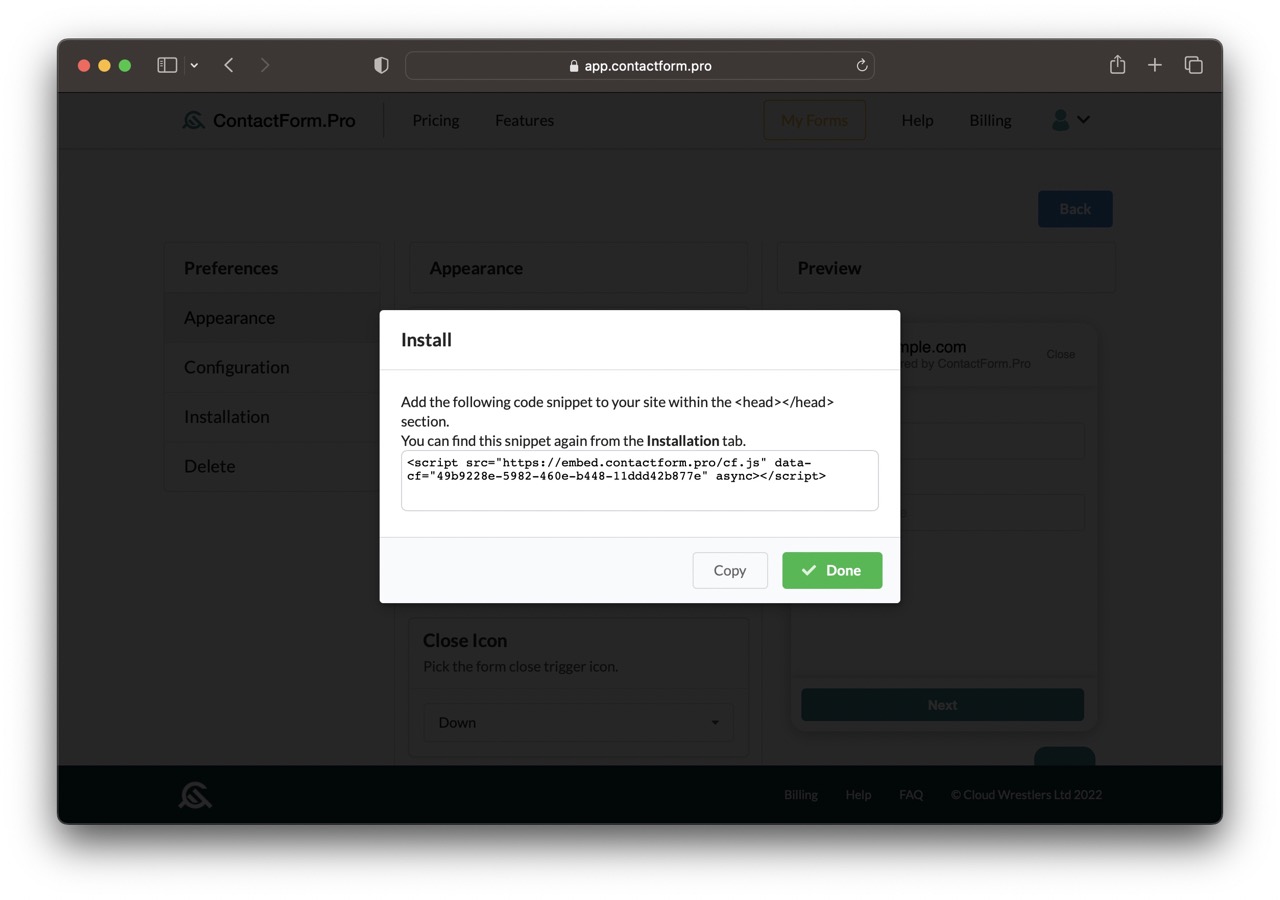
You're done! Easy right?